FeelFish Smart Planning Mode: Making AI Novel Writing More Planned
FeelFish Smart Planning Mode: Making AI Novel Writing More Planned
In the process of AI-assisted novel creation, many creators have encountered this problem: while AI-generated content is fluent, it often lacks overall planning, leading to inconsistent plots or deviations from expectations. The Smart Planning Mode newly introduced in FeelFish 2.8.0 is designed to solve this problem, making AI novel writing more planned and predictable.
What is Smart Planning Mode?
Smart Planning Mode is a brand new creation mode introduced in FeelFish 2.8.0. Unlike traditional direct creation mode, Smart Planning Mode emphasizes the concept of "plan first, then execute." The AI will create a detailed creation plan before starting to write, confirm it with the user, and then execute it, ensuring the creation direction meets expectations.
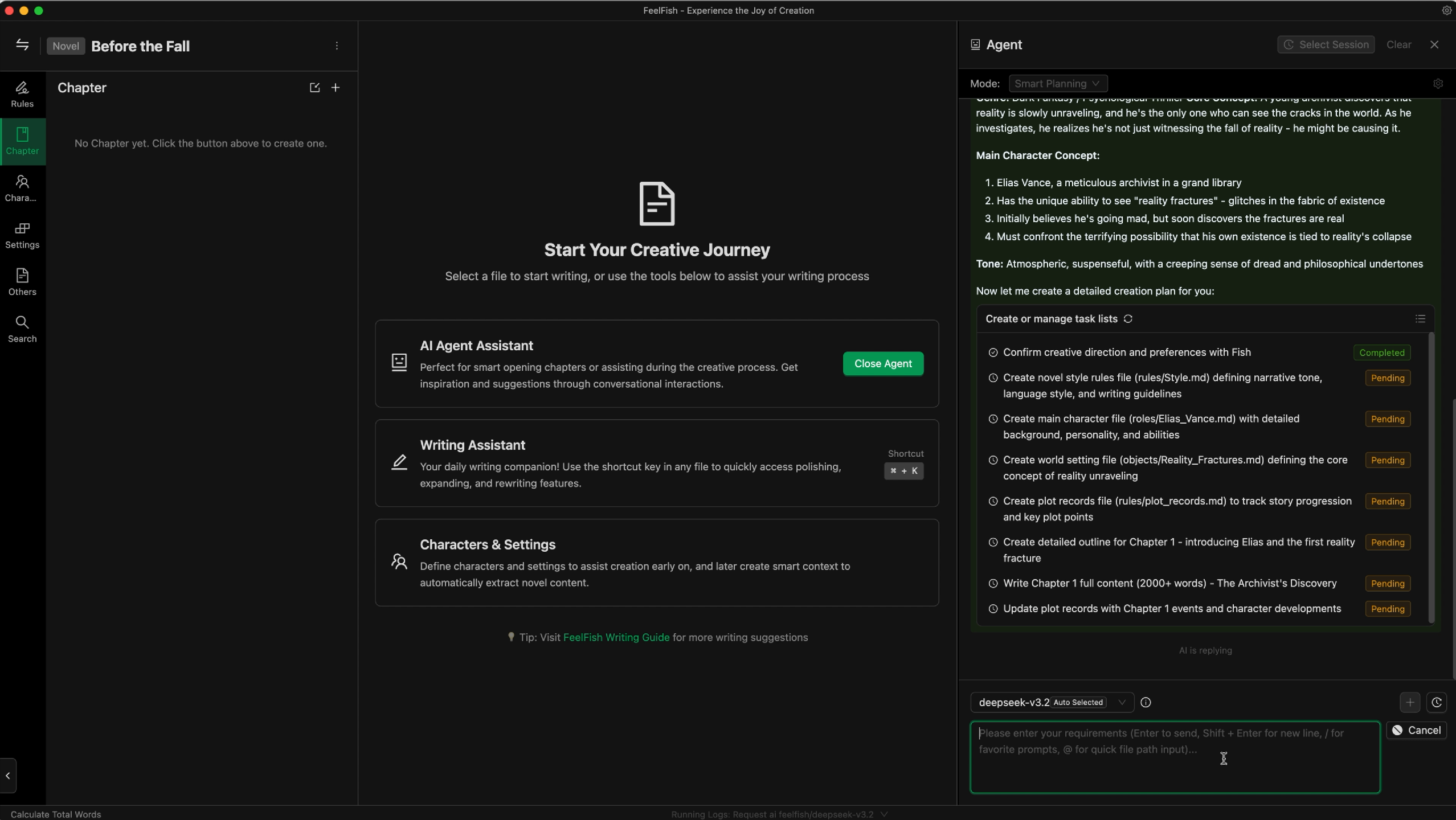
Core Features of Smart Planning Mode
1. Plan Before Creation, Confirm the Creation Plan with You
In Smart Planning Mode, the AI will not directly start creating content. Instead, it will first analyze your creation needs and formulate a detailed creation plan. This plan will include:
- Creation goals and direction
- Expected scope of creation content
- Characters and settings to be involved
- Key points and considerations for creation
The AI will actively present this plan to you and wait for your confirmation or modification suggestions. Only after you confirm will the AI begin executing the creation task. This ensures that creation proceeds in the right direction from the start.
2. Align the Outline Before Creating the Main Text
Before starting to create the main text content, the AI will first align the chapter outline with you. This means:
- The AI will generate a detailed chapter outline based on the creation plan
- You can view, modify, or confirm this outline
- Only after the outline is confirmed will the AI begin creating the main text
This step ensures that the structure and direction of the main text content are under your control, avoiding situations where you discover the content doesn't meet expectations after creation is complete.
3. Create Main Text Content Based on the Outline
Once the outline is confirmed, the AI will strictly follow the confirmed outline to create the main text content. This ensures:
- High consistency between the main text and the outline
- No deviation from the theme
- More structured and organized creation content
4. Automatically Update Related Documents
After creation is complete, Smart Planning Mode will automatically update related documents in the project, including:
- Character Documents: Update character information, personality, relationships, etc. based on the creation content
- Setting Documents: Update setting information such as items, scenes, concepts, etc.
- Plot Records: Record important plot points and foreshadowing
- Creation Plans: Update subsequent creation plans and suggestions
This feature ensures the real-time and accuracy of project documents, providing complete contextual support for subsequent creation.
Advantages of Smart Planning Mode
Plan First, Then Execute, Content is More Predictable
Traditional AI creation modes are often "improvisational." While they can quickly generate content, the results are often unpredictable. Smart Planning Mode, through the "plan first, then execute" process, allows you to see the complete creation plan before creation begins, greatly improving the predictability of creation results.
You can:
- Understand the AI's creation ideas in advance
- Adjust and optimize the plan before creation
- Ensure the creation direction meets your expectations
Timely Update of Related Files, Ensuring Plot Continuity
In long novel creation, maintaining plot continuity and consistency is a huge challenge. Smart Planning Mode automatically updates related documents after each creation, bringing the following benefits:
- Character Consistency: Character personality, relationships, experiences, and other information remain up-to-date
- Setting Completeness: All setting information is recorded and updated in a timely manner
- Plot Coherence: Important plot points and foreshadowing are recorded to avoid contradictions
- Creation Continuity: Subsequent creation can be based on the latest document information, ensuring coherent story development
How to Use Smart Planning Mode?
Using Smart Planning Mode is very simple:
- Open FeelFish and enter your novel project
- Create a new conversation or open an existing conversation
- Find the mode switch option at the top of the conversation interface
- Switch to "Smart Planning Mode"
- Start chatting with the AI, and the AI will automatically follow the Smart Planning Mode workflow for creation
In Smart Planning Mode, you can:
- Directly tell the AI your creation needs, such as "Help me write Chapter 1"
- The AI will first create a plan and ask for your opinion
- After confirming the plan, the AI will generate an outline for your confirmation
- After confirming the outline, the AI will begin creating the main text
- After creation is complete, related documents will be automatically updated
The entire process is clear and transparent, with every step under your control.
Applicable Scenarios
Smart Planning Mode is particularly suitable for the following scenarios:
- Long Novel Creation: Long works that require maintaining long-term consistency and coherence
- Complex Plot Structures: Complex stories involving multiple threads and characters
- Series Work Creation: Series novels that need to maintain character and setting consistency
- Fine-grained Management: Creators who want precise control over creation direction and content
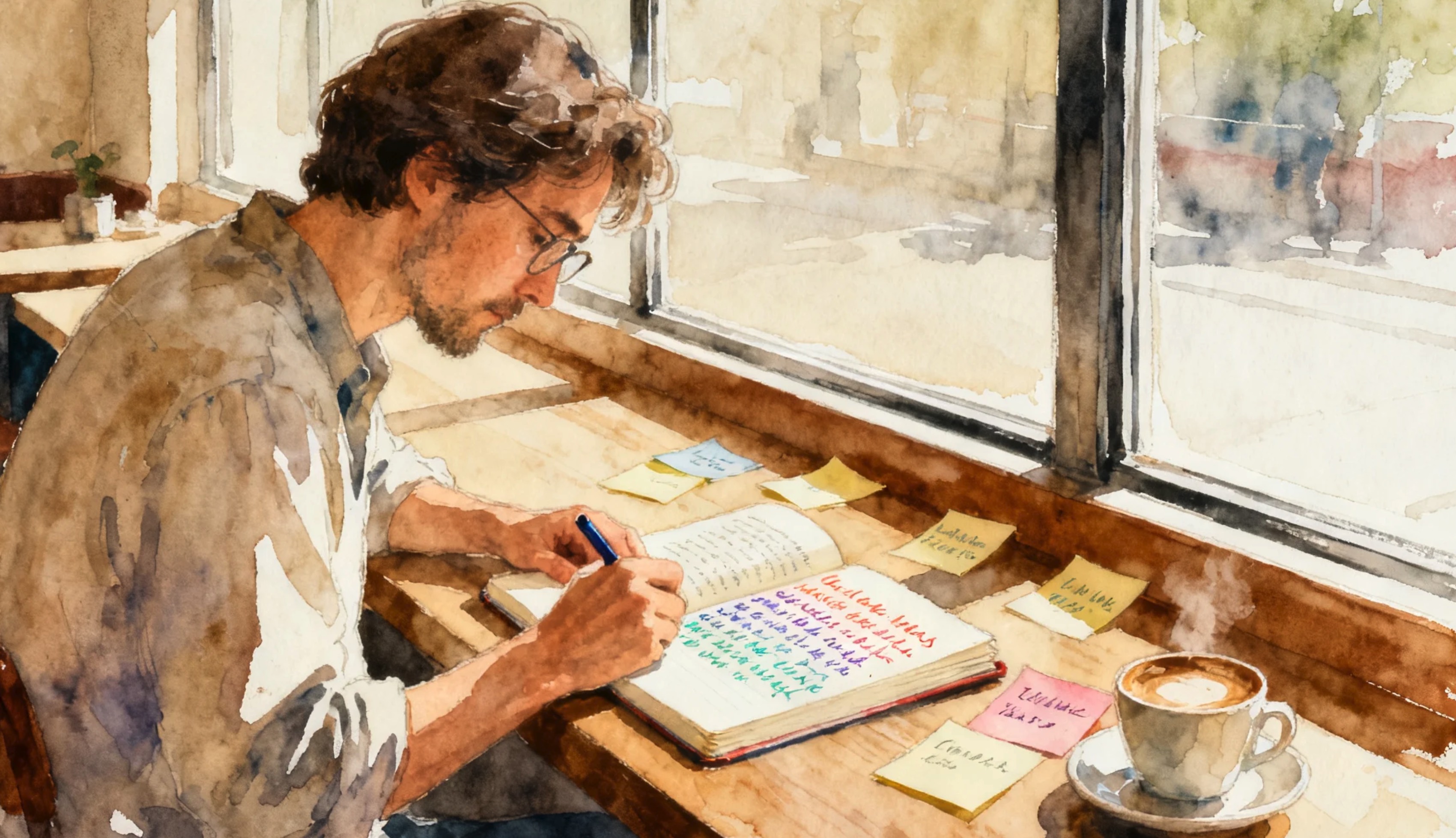
Conclusion
FeelFish 2.8.0's Smart Planning Mode brings a brand new experience to AI-assisted novel creation. Through the "plan first, then execute" concept and automatic document update functionality, Smart Planning Mode makes AI novel writing more planned and predictable, while ensuring plot continuity and consistency.
Whether you are an author creating a long novel or a creator who wants precise control over the creation process, Smart Planning Mode can provide you with a better creation experience. Update to FeelFish 2.8.0 now and experience the brand new creation method brought by Smart Planning Mode!

Visit FeelFish Official Website now to download the latest version and start your smart planning creation journey!
This article introduces the core features and advantages of FeelFish 2.8.0 Smart Planning Mode. For more detailed information, please visit the FeelFish official website or follow our social media accounts.