docs
Installation Issues?
2025-01-27•FeelFish Team
🔧 Installation Issues?
If you encounter problems while installing FeelFish, please follow these troubleshooting steps:
📋 System Requirements
FeelFish APP currently supports only the following systems:
- Windows 10 and above
- macOS (supports both M-series and Intel chips, please download the corresponding version)
Please ensure your system meets these requirements.
🛡️ Security Software Interference
The most common cause of installation failure is security software blocking the installation:
- 360 Security Guard
- Tencent PC Manager
- Windows Defender
- Other third-party security software
Solution:
- Temporarily disable real-time protection in your security software
- Re-download and install FeelFish
- After installation, add FeelFish to your security software's whitelist
- Re-enable real-time protection in your security software
📞 Contact Support
If the above methods don't resolve your issue, please contact our support team:
🇨🇳 Chinese Users
WeChat Support: Scan the QR code below to add our WeChat support
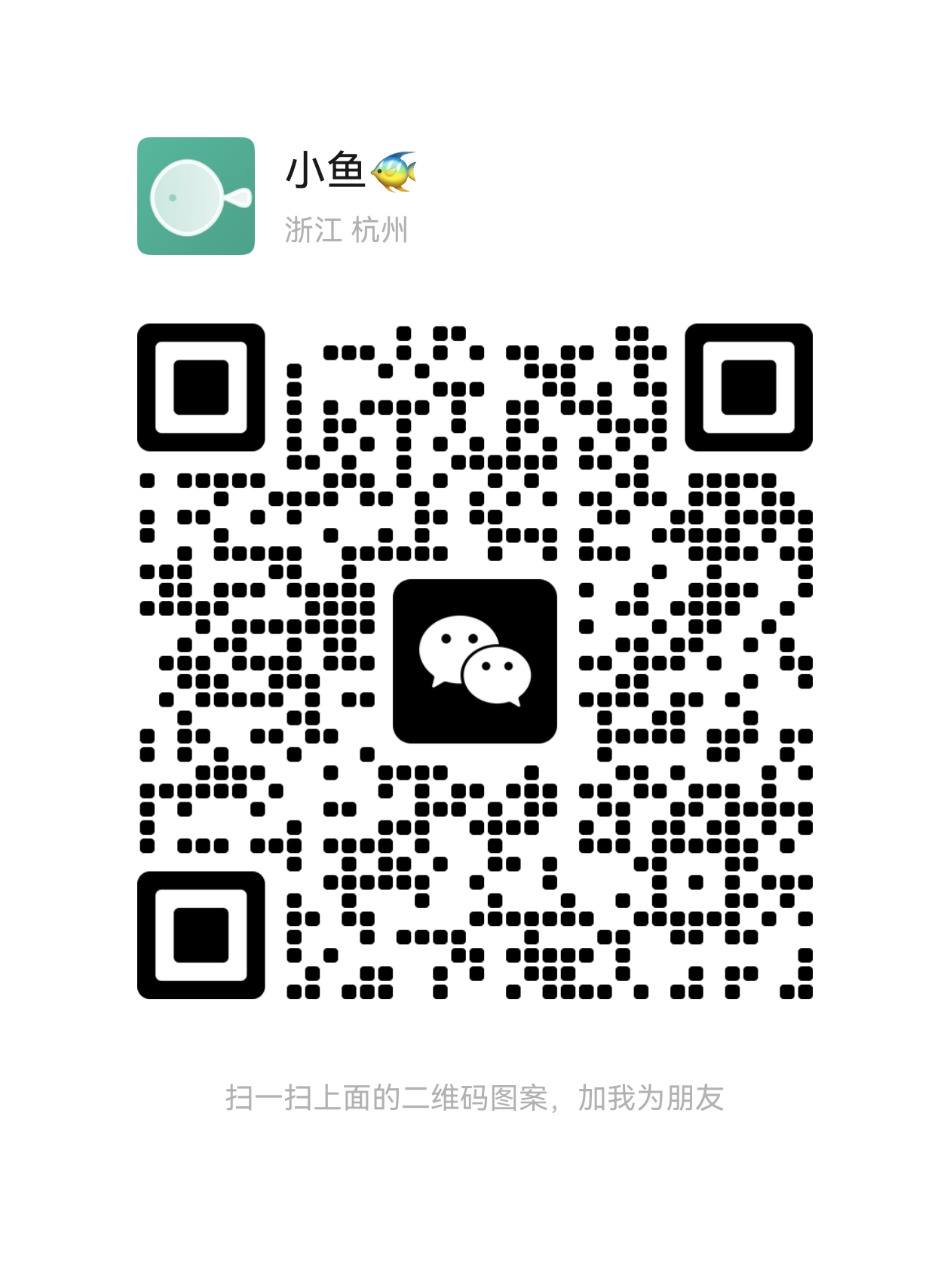
🌍 Other Language Users
Email Support: feelfish@foxmail.com
💡 Tip: When contacting support, please provide detailed information about your issue, including your operating system version and error messages, so we can assist you more quickly.